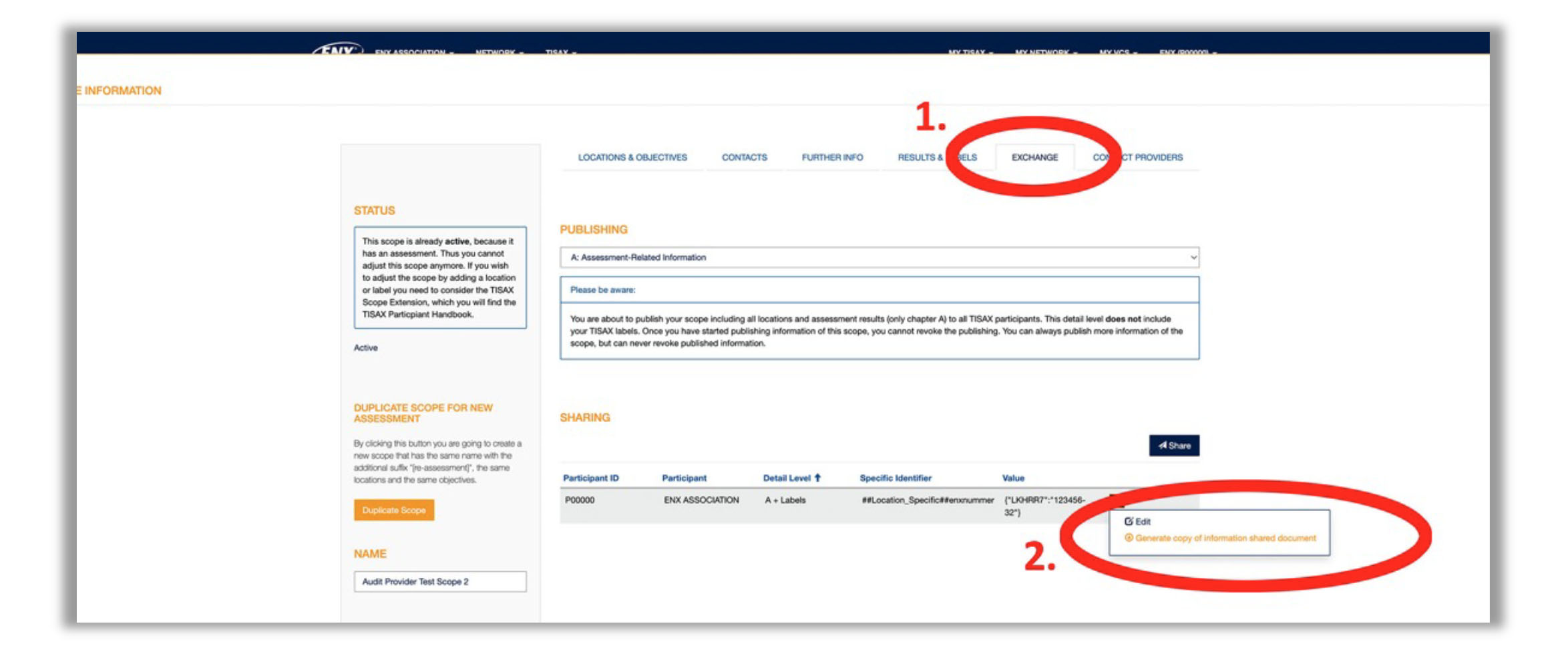New decorative TISAX assessment document now available
How you show that there is an TISAX result available
You have just successfully passed the TISAX assessment and can be proud of it. Many people in the company have contributed to this, both at the head office and at the various locations. Now you want to show off the results! Not just to those responsible at your customers, who will see it as a date in a database, but on paper, in the entrance area- for all to see.
The general terms and conditions for TISAX assessments, the special conditions for TISAX trademarks including the logos specify under which circumstances and in which way available TISAX results may be communicated. Unfortunately, this does not always coincide with the desire to provide specific assessment results.
With the TISAX assessment document, ENX now offers TISAX participants the option of retrieving an automatically generated document with the TISAX assessment data. This document fulfils these terms of use. It provides information about the scope information, the TISAX assessment and the associated objectives.
The TISAX assessment document is available for all scopes for which an assessment process has been fully completed. It serves as a decorative element and can be displayed at each assessed location.
Open the ENX portal and click on the drop-down menu on the right-hand side of the desired scope in the Scopes and Assessments area. Click on "Generate decorative assessment document" to generate the document. It is not intended for forwarding to customers or business partners.

How to Share your TISAX results with your business partners over the ENX Portal
The primary way to share TISAX assessment results is via the ENX portal to the respective scope. In the Exchange section of your scope, you can specify with whom you want to share your assessment results.
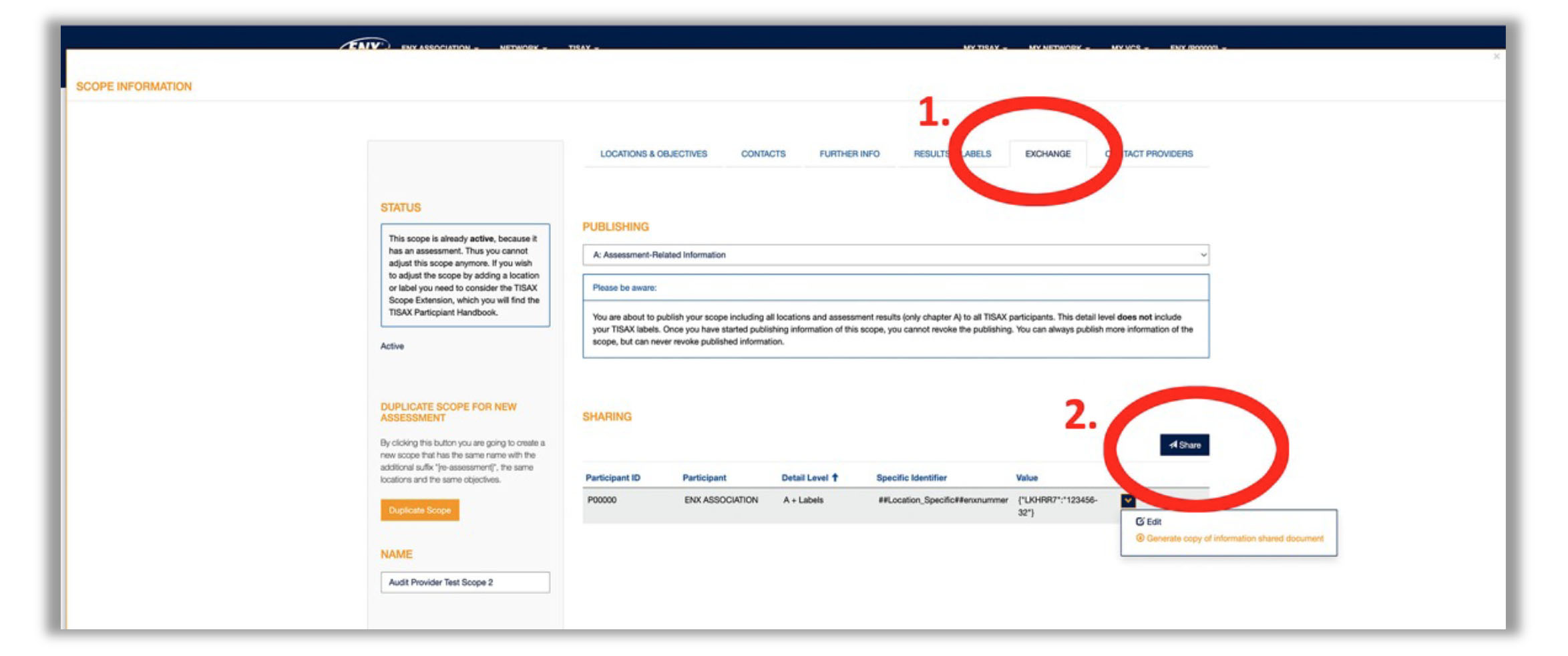
Another way of sharing your results
If your business partner asks you to hand over your TISAX Result on paper and not just over the ENX Portal please use the document in the Exchange tab of your scope.
In the Share section, click on the drop-down menu on the right-hand side of the participant with whom you want to share your result and then select "Generate copy of information shared document"