DECEMBER 2023 WEBSITE UPDATE
2023-12-14 by Valentino Giacometti Portal
DECEMBER 2023 WEBSITE UPDATE
With this short news article, we want to show some of the new features added with this update:
- Contact your audit provider directly from the ENX portal.
- Duplicate your TISAX Scope when you need to do your next assessment.
- See in which Scopes each location is used.
- New subpage: My assessed Location.
- New subpage: My assessments Timeline.
- Request to merge your company with another one.
- Roles in the portal.
- Inform us on your company size.
We hope you appreciate our effort to improve the portal with every update.
If you have any suggestion, please use the feedback page.
Contact your audit provider directly from the ENX portal
Prior to this update the process to contact an audit provider to obtain a quote for the assessment of your company was the following:
- Create a TISAX Scope in the ENX Portal.
- Wait for the TISAX Scope approval form the ENX-Team.
- Get an email with the Scope Excerpt and a list of sales contacts of the audit provider.
- Write an email to all the audit providers from whom you want to receive a quote.
- Get a quote from the desired providers.
With this update you can follow the old process or use the automatic (new) functionality that allows you to just select the desired audit providers, in a new page of the ENX portal, and receive a quote from them without any further steps.
Request quotes form the audit providers’ page
There are two ways to access the portal page containing the automatic (new) functionality to contact audits providers:
- On a new TISAX Scope, at the end of the registration.
- On an existing TISAX Scope, on new tab. (see the picture below)

Let’s see the new page and how it works.
Request quotes form the audit providers’ page: Instructions and map
The page begins with instructions you should read carefully. A map with the country of your main location is pre-selected.

Request quotes from the audit providers’ page: Providers list
Below the map there is the list of audit providers, this is filtered based on the country of your choice. On the left of each provider there is a checkbox, check all the providers form whom you want to receive a quote. (If you DO NOT want to use the automatic functionality to request a quote, then check NO audit providers).

Request quotes from the audit providers’ page: Consent and information
On the last part of the page, you need to:
- Give your consent to send your contact information to the audit provider.
- Decide to whom (within your company) and where the quote will eventually be sent (this will be pre-populated using the contact and the address where the quote for the scope will be sent, previous step of the scope registration)
Then you can optionally add some comments and requests for the providers, these will be seen by the providers when they will open your scope excerpt. These are not checked by the ENX-Team.

New process recap and pros and cons.
The automatic (new) process works in this way:
- [Participant] You create your TISAX Scope
- [Participant] You land on the new page for the automatic request of quotes from audit providers.
- [Participant] You select the audit providers from whom you want to receive a quote.
- [Participant] You give your consent to send your contact information to the audit providers.
- [Participant] You check, and eventually change, the recipient and address that the providers will use to send the quote.
- [Participant] Add some comments and request for the providers.
- [ENX] We approve your TISAX Scope (it usually takes 1-2 working days).
- [Participant] You receive an email form the ENX-Team confirming that your scope has been approved.
- [Automatic] An email is sent to each selected provider requesting a quote for your TISAX Scope
- [Audit Provider] The audit proivder sends a quote, or an e-mail for clarification, to the requesting participant (you).
Keep in mind that step from 2 to 6 are in one page only.
Pros: faster and a onetime only action.
Cons: the emails sent to the providers are not written specifically for your case.
The manual (old) process works in this way instead:
- [Participant] You create your TISAX Scope.
- [ENX] We approve your TISAX Scope (it usually takes 1-2 working days).
- [Participant] You receive an email from the ENX-Team confirming that your scope has been approved with the TISAX Scope Excerpt attached as pdf.
- [Participant] You look for the sales contact of the audit providers in the “Request quote form audit providers” page.
- [Participant] You write an email to each provider from whom you want to receive a quote with the TISAX Scope excerpt attached as pdf.
- [Audit Provider] The audit proivder sends a quote, or an e-mail for clarification, to the requesting participant (you).
Pros: you decide what to write to each provider.
Cons: slower and multi-step action.
Duplicate your TISAX Scope when you need to do your next assessment.
Your TISAX labels will last up to three years. If you want to renew them, you need to create a new TISAX Scope for a new assessment.
Before this update the process to create a new scope to re-assesses your location was the following:
- Create a new TISAX Scope.
- Add the locations to the TISAX Scope (more or less the same of the old one).
- Add the TISAX Objectives to the TISAX Scope (more or less the same of the old one).
- Finish the scope registration and proceed with the assessment.
The new process is meant to help you with this, what you can do now is:
- Go to the TISAX Scope where the TISAX Labels are about to expire.
- Click the button “Duplicate Scope”.
- [Automatic] A new TISAX Scope with the same TISAX objectives and locations is created and opened for you.
- Finish the scope registration and proceed with the assessment.
The button “Duplicate Scope” is visible only if the TISAX Scope status is active or expired and the Assessment Status is finished and it will create a new TISAX Scope with the same locations and TISAX Objectives of the previously assessed one (where you have clicked the button).
Using this new functionality is not mandatory to re-assess your locations, but we suggest its use.

This functionality is accessible also directly from the TISAX Scope list with the button “Duplicate Scope for new assessment” (visible only if the Assessment Status of the TISAX Scope is finished).

The newly created TISAX Scope
When you click on "Duplicate Scope" a new TISAX Scope will be created and opened.
The new TISAX Scope will contain all the locations and the TISAX Ojective of the original TISAX Scope.
The status of this TISAX Scope will be “Awaiting your order” this means that:
- You can change the name of the new TISAX Scope (by default the name wil be “oldName [re-assessment]”)
- You can still add locations or TISAX Objectives to your TISAX Scope, in the TISAX Scope edit form (shown in the picture below).
- You still need to finish the TISAX Scope registration by clicking “Finish Scope Registration” and confirming your order.

Example and Recap of the new functionality
Let’s recap how the functionality works with an example:
- You have a TISAX Scope named “XYZ” that has TISAX labels that are about to expire in 6 or 9 months.
- Since you do not want to lose your labels, you open “XYZ” and press the button “Duplicate Scope”.
- A new TISAX Scope called “XYZ [re-assessment]” is created and its form is automatically opened.
- You check the locations and objectives, and they are all the same (as you wanted).
- You decide to rename the TISAX Scope “XYZ 2024” and then save it.
- To finish the TISAX Scope registration, you click on “Finish Scope Registration” and follow the steps of the registration.
- Now you have a new TISAX Scope, identical to the old one, ready for an assessment.
See in which Scopes each location is used
We introduced with this update the possibility to check in which scopes a location is used.

- Go to the page Locations.
- Select one location and click on “Edit Location.
- At the bottom of the form, that opened up after clicking "Edit Location", you will find the list of TISAX Scopes where that location is used.

New subpage: My assessed Location
In the Locations page we have added a second tab where you can see the information of all your assessed locations. This tab will be empty until you get at least one location assessed.

New subpage: My assessments Timeline
On the Scopes and Assessments page we added a second tab where you can see the timeline of all your assessments and labels. This page will be empty until you start your first assessment.

- Each row in the timeline is a TISAX Scope
- The black vertical line shows you “Today”. Everything before this line is in the past, and everything after is in the future.
- Each colored line shows you the timeframe of a specific event of the assessment process. For example, the light blue line shows you the duration of the initial assessment.
- Each colored dots show you a specific event of the assessment process, such as the Initial assessment end date, in light blue.
- The triangles are critical events for you TISAX Labels, the yellow one is set 9 months before the expiration date (when we suggest starting a new assessment process if you do not want to lose your labels), the red one shows you when your labels will expire or are expired.
By hoovering on each dot or triangle you can see which event is represented and its date.

At the bottom of the timeline, you will find the legenda.

Request to merge your company with another one
We added the possibility to merge your company with another one present in our system. Use this functionality very carefully since once the merge is done it cannot be rolled back.



- To find this option you need to go to your company page.
- Then click on “Request Change/Merge”.
- Fill the questionnaire, be very careful on this step. (If you do not accept the responsibility for the merge, the request will not be processed)
- If you select “Remove all permissions” the users of the merged company will lose all their roles, therefore if you want them to have access you need to re-assign them at least one role.
- Once you submit your merge request the main contact of the participant with whom you want to do the merge will receive an email.
From the prospective of the other company:
- You ,the main contact of the company, recive an email requsting the merge.
- You click on the link to the page to accept/refuse the merge.
- You read carefully what is in the page and then decide to accept or refuse the merge.
If you refuse the merge, nothing happens. The two companies will remain separated;
If you accept the merge the two company will be united into one.

Once the merge is accepted the two companies will merge into one. The process cannot be rolled back, and it is not supervised by the ENX-Team. The ENX-Team does not need to approve the merge and cannot roll back the merge. Once the companies are fused into one you cannot go back to two companies.
Roles in the portal
With this update we added one role in the portal called “Scope Reviewer” and changed the role "Scope Administrator". Let’s see how each role works, the available roles in TISAX are:
TISAX Administrator: this role gives you full access to all the TISAX related content and to your company details, with this role you can create new user, invite them, and give them any TISAX role.
| Entity | Can Create | Can See | Can Edit | Can Delete |
|---|---|---|---|---|
| Company | Yes | Yes | Yes | Yes |
| Users | Yes | Yes | Yes | Yes |
| Locations | Yes | Yes | Yes | Yes |
| Scopes | Yes | Yes | Yes | Yes |
Scope Administrator: this role allows you to create Scope and Locations and see and edits the scopes where you are the main or one of the additional contacts. You cannot create, edit, or invite users with this role.
| Entity | Can Create | Can See | Can Edit | Can Delete |
|---|---|---|---|---|
| Company | No | Yes | No | No |
| Users | No | Yes | No | No |
| Locations | Yes | Yes | Yes | Yes |
| Scopes | Yes | Only if the user is the main contact or additional contact | Only if the user is the main contact or additional contact | Only if the user is the main contact or additional contact |
Scope Reviewer this role allows you to see and edits the scopes where you are the main or one of the additional contacts. You cannot create scope or locations and you cannot see or invite users with this role.
This role is automatically assigned to a user with no other roles when it is associated with a Scope.
| Entity | Can Create | Can See | Can Edit | Can Delete |
|---|---|---|---|---|
| Company | No | Yes | No | No |
| Users | No | Yes | No | No |
| Locations | No | Yes | No | No |
| Scopes | No | Only if the user is the main contact or additional contact | Only if the user is the main contact or additional contact | Only if the user is the main contact or additional contact |
TISAX Read Only User: this role allows you to see all the content within TISAX but only in read mode, you will not be able to edit or create any content.
| Entity | Can Create | Can See | Can Edit | Can Delete |
|---|---|---|---|---|
| Company | No | Yes | No | No |
| Users | No | Yes | No | No |
| Locations | No | Yes | No | No |
| Scopes | No | Yes | No | No |
Inform us on your company size
We added two selection boxes where you can inform us on your company size. We will be grateful if you do it. Thank you.

Thank you
You have reached the end of the page, thank you for your attention and your support. See you in the next update.